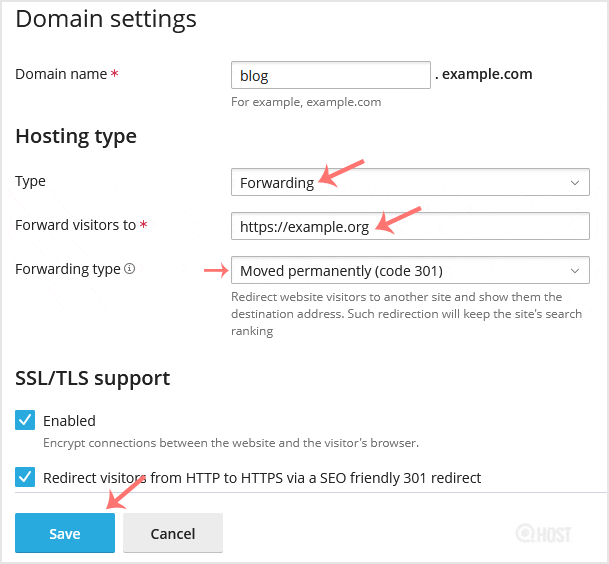1. Log in to your Plesk account.
2. Click on Websites & Domains from the Sidebar Menu.

3. Under the list of Domain names, click on the 
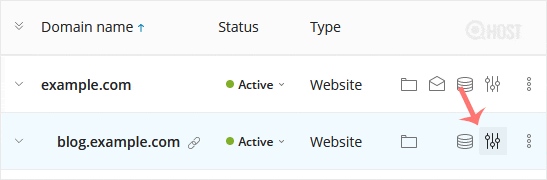
4. Enter the following details:
- Hosting Type: Choose the Forwarding option from the drop-down menu.
- Forward visitors to: Enter the link to which you want to redirect the subdomain.
- Forwarding Type: Choose it according to your need.
5. Click Save. Read the warning and confirm it with Yes.